- Flickr
- Discord

CREATE UNIQUE AND BEAUTIFUL CHARACTERS. BRING THEM TO LIFE WITH OUR ONE OF A KIND MOCAP ANIMATIONS
Feel beautiful, set yourself apart from the rest with your own style/look, the possibilities are endless with LeLUTKA.
FEATURES
SOME OF OUR FEATURES
HIGH QUALITY
Exceptional attention to detail, from the Main HUD to all the BoM add-on, bug-free system, and unrivaled support for premium user experience.
REGULAR UPDATES
We care about your investment which is why we provide you with an ever-evolving and continuously improving the product through free updates.
SHAPEABLE
Innovative rig weights for superior slider control. No jagged or broken mesh, just your shape.
CUSTOMIZABLE
Feature-packed Head, Main HUD, and 3rd party content for a truly unique look.

MORE FEATURES
- Bakes on Mesh Native out of the box.
- A large selection of skins & makeup from different designers across the Second Life grid.
- Animated ear Addons that fit seamlessly with our heads.
- Two-layer options for HD eye makeup/textures as well as one HD Lips layer.
- Evo Mode and Evo X Mode
HUD
FAST, INTUITIVE AND EASY-TO-USE HUD UI.
ADD ONS
SPICE UP YOUR SECOND LIFE
A FAST, INTUITIVE PHOTOGRAPHER’S TOOL FOR CREATING OR MODIFYING YOUR FACIAL ANIMATION TO SET UP THE PERFECT SHOT. GAIN CONTROL OVER YOUR FACIAL BONES.
AXIS HUD – FACE
Skins
Select one of the six skins. Each target slot can have its own HUD skin selection to help remember which target is which. To change the skin for a certain target, click that target slot and set the skin to one you like. Each time you change back it will remember your skin choice.
MIRROR POSE
Each section can be mirrored using the small mirror buttons beneath the section label. For example, you can set up a smirk on your lips, and then decide to mirror it. Mirroring the lips will not affect any other facial features.
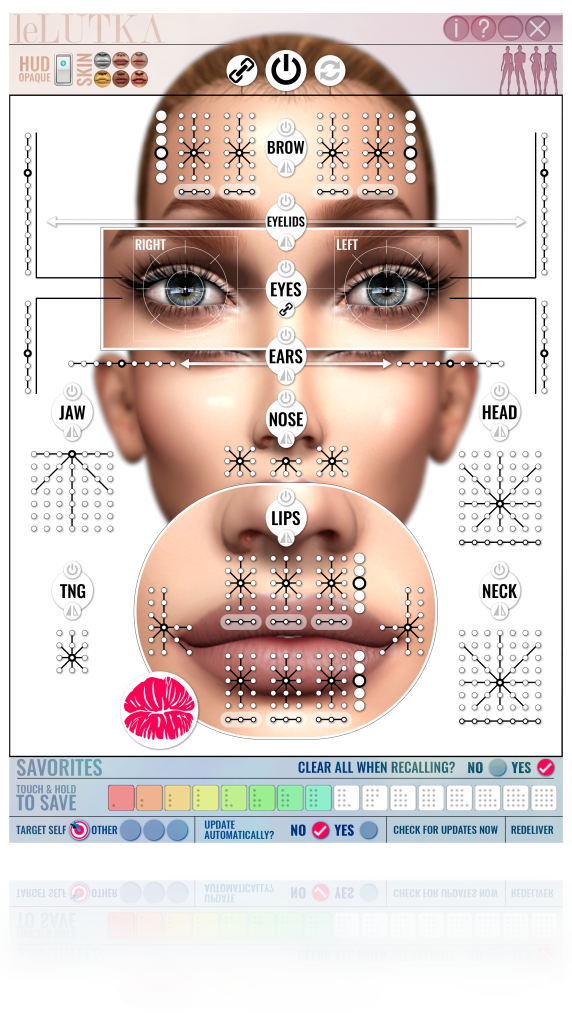
Pose other avatars
Target up to 3 additional avatars other than yourself and set up facial animations for the whole group of four. To change the target, click and hold on one of the “Other” target slots at the bottom of the HUD. You will receive a menu that lets you choose from nearby avatars.
Save Poses
Save your favorite expressions for later use using the Savorites along the bottom of the HUD. Click and hold on an empty savorite slot to save your current facial animations into that slot. If you click and hold on to a slot that already contains data, you can clear or overwrite the data in that slot. To recall a savorite, a quick single click will bring it back. Because a savorite might only contain

